We never expected that we'd have this extra time on our hands but here we are, and the great news is that you can still improve and innovate your business from the comfort of your own home. This is the perfect time to organize and streamline your life so you’re ready when weddings are back in full swing (your future self will thank you!). With the Aisle Planner Calendar tool, you’ll find yourself more prepared than ever before. Here’s why.
Benefits
- Calendars exist for a reason. Because they’re fundamental! Read about five reasons you should be keeping a calendar. Their design and purpose is solely to make your life as organized and easy as possible. By familiarizing yourself with the AP calendar you'll have the organization and transparency that clients are looking for. Once we return to some form of normalcy, this can be a wonderful tool to secure clients and better the experience of your current clients.
- You can have a calendar for every project and put everything on your calendar from tasks, due dates, vendor payments, appointments, events, etc.
- You can share your calendar with your team and your clients. That means that everyone is looking at the same calendar and is on the same page about anything important that's coming up.
- The best part is that the Aisle Planner Calendar allows you, your team, and your clients to sync the AP calendar with other calendars so all parts of your life can have continuity and structure.
Syncing & Accessibility
Everyone has a preference for what calendar platform they like to use, so we've ensured that you can sync the AP calendar with your preferred platform. This increases visibility and accessibility. Your team and clients can check on the calendar whenever they want and on whatever device and platform they want.
Calendars can be synced to the most used platforms: iCal, Google Calendar, and Outlook.
Step 1:
To sync to these calendars you must first start by logging into the project or event and get the calendar URL.
You can find the calendar URL by clicking on the calendar and then the gold share button. You’ll see the project on the top right of your screen. Highlight and copy the URL provided.
The calendar syncing process varies after step one. For further step by step directions and pictures on how to sync each calendar follow the links below:
Spending time with your calendar and learning how to sync to these other platforms is an effective way to spend your time and will change your organization game completely.