July 15, 2018
You asked to be able to reference client information and send documents and invoices from within a wedding or event project and we heard you! So today, we are excited to introduce you to the new Client tab in Aisle Planner!

Here is what you should know before diving in:
- Now you can reference your client’s information from within a project! You’ll find the new Client tab by clicking into a wedding, event or project and then on the Client tab that you see in the main menu
- When you create a project from a lead, the system will pull the information from the Lead Record into the new Client tab
- Your clients will not see the new Client tab when they log in
- You can send documents, invoices, quotes, etc. from the Client tab and if/when you do, they will also appear under the Lead Record and be labeled with the Project name
- However, if/when you make updates to the general information, notes section or activity log from within the Client tab, it will not sync back to the Lead Record
- If you created a wedding, event or project from a lead, the Client tab will be populated
- If you created a wedding, event or project by clicking the Add Project button on your Project Dashboard, you will have to fill out the information in the Client tab
- You cannot retroactively attach an active project to a lead
As always, if you have any questions about our new features, don’t hesitate to get in touch! You can check out our FAQs on the support page here or reach us at customercare@aisleplanner.com