Make your job easier by taking full advantage of the seamless and all encompassing Layout Tools! Aisle Planner pros rave about them and now you can too. Samantha Joder, owner and Lead Planner for Kaleidoscope Events, shares her top tips, how she uses these tools with venues, customization, and more!
1. What are your top tips and tricks for using the Layout, Guest List, and Seating Tools? Are there any special and innovative ways you use them?
- I never upload the floor plan/start the layout until the couple has gone through their guest list AND I always ask the venue if they have a floor plan, so I can quickly upload it to their project and set it to scale offering our couples the best representation of the space including their design elements.
- I create a floor plan for each of the events, so the clients vendors who are involved with each individual event (Rehearsal Dinner, Ceremony, Cocktail Hour, Reception, etc) know where they're going/where they're setting up.
- Have your couples go through and assign roles to their important guests. It assures numbers are accurate for logistics such as flowers for the wedding party, etc.
2. What are your favorite things about these three tools and why?
There are so many details that I love! The first ones that come to mind are that I love how easily you can move guests from table to table! I also love that you can add a guest to multiple events and integrate that specific guest list into the desired layout if the couple decides to host multiple events.
3. How have these tools helped improve your business? What problems have they solved for your business?
It's streamlined a process that used to take many hours when it comes to working with the guest list and seating chart. For so many people it's always such a daunting task and not one that couples/pros enjoy about the planning process. With how seamless it is, when it comes time to confirm meals and dietary restrictions with the caterer it makes our lives so much easier! They can clearly see what meals are assigned to what seats, the dietary restrictions, and so much more from the PDF, including VIP guests!
4. How do your clients feel about/ respond to these tools? What's their experience like with them?
Overall our clients really enjoy them once they get the hang of using them. Sometimes there is some resistance if I'm being hired for month of coordination and they've already been using another software.
5. How do you use the Layout Tool in conjunction with venues? What do you wish more pros/ venues knew about the benefits of this tool?
We work with the venue coordinator to get a floor plan of each space (pdf, jpg, img, whatever they have) and then we upload them into the project and set them to scale. Once we have the layout uploaded for the event and the couple's guest list we start adding their tables, chairs, power sources, etc. My only wish is that venues knew how accurate and to scale this tool is because not only could they use AP for layouts, but also billing and so much more!
6. How do you customize the Layout Tool by using the Style Menu, Color Picker, Drawing Tool etc.?
If the venue doesn't have a floor plan of the space, we will custom create one that is to scale, while incorporating the colors of each element that the venue has.
AP Pro Tip: This is also a great option if the event is in an outside area at the venue or possibly a residential backyard and a pre-drawn layout image is not available. You can also take a screen grab of a Google Earth shot of the space and upload that image as your foundation for the event! (just make sure you set it to scale after upload)
7. How do you use the Guest Manager to maximize the organization of your guest list, guest seating, and overall planning?
We make sure that when couples are uploading their guest's information they fill out all of the details as it transfers for each event, so it saves them time from having to repeat/share the same information with different pros. We also use the messaging tool a lot to keep couple's guests up to date on event updates, transportation information, and as a reminder to RSVP if they haven't yet.
Need help getting started? Check out An Intro to Aisle Planner Layouts & Seating.