You're amazing at what you do—we know this, you know this, but how can you show your clients? Being on top of everything is what will set you apart from the rest. That's where having an all-inclusive software solution comes in! The best way to demonstrate to your clients that you’re on top of it all is by guiding the conversation and setting appropriate expectations. This can all be done by having your business and your clients fully invested in using the Aisle Planner tools to their full potential. The entire process will be much easier if all the information is in one place, and if everyone is on the same page and understands how to use all of the tools.
Here you can find a simple rundown of the tools that will help you guide client conversations and set expectations. By getting well acquainted with the tools, you can set the narrative and pace, and give your clients the tools that will make you stand out. Get ready to maximize your client's experience!
Checklist
Making a list and checking it twice, is not just something Santa Clause does. Wedding and event pros take this to another level. We love our lists and there’s a good reason why. With the fantastic Checklist Tool, you can control your client’s expectations by laying out the necessary steps. You can categorize items, assign tasks with deadlines, and minimize your time spent by using Templates that can be adjusted for each of your clients.
Calendar
If you aren’t using the AP Calendar, now is a great time to start! This is a basic tool that erases confusion and is the center of the organization. You can share your calendar with your team and your clients, so everyone knows what’s ahead. This is such a nice way to guide expectations since team members and couples can directly stay up to date on meeting dates, deadlines, and tasks. They won’t be contacting you 24/7 trying to find out information since they’ll have access to it. Clients can even sync their own calendars to the Project Calendars.
Timeline
The AP Timeline is an easy way to show your clients they can trust you. Everything you've done over the last several months has led up to the success of the actual event. Creating a detailed and concise day of timeline assures the day you and your clients have been planning goes off without a hitch. Even more, the ability to assign timeline items to specific vendors/categories, ensures everyone knows exactly what they are responsible for come event day. All of your planning is only as good as the actual event and our timeline is here to ensure it's your client's perfect day!
Design Studio
The Design Studio isn’t just an inspirational aesthetic board, it can also be used as a concrete and effective tool for the planning process. Some may argue that the aesthetic look of a wedding or event is what the clients care about most. Clients usually come in with a vision of beautiful color schemes and unattainable Pinterest pins. You can review what your clients want and integrate manageable and in-budget options into the style guides. You can upload photos, colors, sketches, and even pull from The Aisle Guide's inspiration gallery. This is a tangible way to visualize the planning process and watch it come to life.
Layout & Seating
This is a highly requested and revolutionary tool that will make event layouts and seating arrangements an enjoyable breeze. Your clients may be concerned about who’s going to sit next to who and if their uncle is going to get along with their college roommate—the list can go on and on. It can also be difficult to envision how a space will actually function if you can’t see all of the elements together. All of these expectations can be reined in with this cohesive tool that allows you to integrate the guest list with the layout. Follow these in-depth steps on how to create your first Layout and Seating arrangement.
Contacts
Keep your contacts updated! We cannot say this enough. This can literally save the day and make everyone’s lives easier (yours, the vendors, and the clients). Add every vendor, every point of contact for the day of, and all forms of communication, including social media handles. This goes a long way in making the process and wedding day as smooth as possible. Learn how to Set Up Your Contact Library so you can reap the benefits of this tool.
Budget
You should always be transparent about the budget and where the budget is during the planning process. Money can be the biggest source of stress. By being open with your clients about what can and can’t be done with their budget, will go a long way in the kind of experience they have. Ground their ideas and stick with the budget. With this tool, you can keep track of expenses and manage what has and hasn’t been paid. Making the most of the Budget Tool will make a drastic difference for you and your couple.
Permission Settings
It’s wonderful to have access to all of these tools, but what if you don’t want all of your projects on display? You may only want certain members of your company to have access to some projects or you could be creating a design that you don’t want your clients to see until it’s finished. The great news is that you have total control over the permission and privacy settings of each tool!
We understand that your business may be growing and to make the most efficient virtual workspace for your team, Aisle Planner gives you the ability to grant access through the Permission Settings.
- First, go to the Settings tab in the Project Dashboard main menu.
- Click Users on the gold sub-menu and then click on the triangle on the right side of the user’s name.
- From there you can set the user as an Administrator, Super User, Standard User, and Bookkeeper. You can further customize by editing the access they have to different areas.
Privacy Settings
Now that you know how to manage the Pro-User Permissions, let’s move on to setting the narrative with your clients. Through Planner Prep Mode Privacy Settings, you get to decide when and how your clients view items. You can customize individual privacy settings for each of your clients. You can give them full access, no access, or read-only access. These settings come in handy when you’re in the process of perfecting Checklist items, the Budget, Notes, Style Guides, etc. And if your clients want others involved (like parents or the wedding party) but don’t want them to have access to everything, this is a helpful tool in easing the conversation for everyone involved.
For example, if you’re in the Design Studio you can set what you’re working on as Planners Only. This privacy setting can be done with any of the tools.
You’re well equipped with an abundance of AP knowledge. Now go forth and make the best of this sweet set of tools!
NOT AN AISLE PLANNER MEMBER?
Now's a great time to sign up for a free 30-Day Trial!
The simple, powerful, and complete software solution for the modern event professional. Designed by event pros for event pros, Aisle Planner is a beautiful, all-in-one platform where you can market your business, connect with and close new clients, collaborate with your partners, and design and deliver spectacular events down to the very last detail.