When it comes to flawless execution on the day of an event or when a project comes due, we know two things: clear communication is critical, and efficiency has to be found or built into every step of the process to achieve it. When it comes to the software we build for you, we're constantly looking to improve the way our platform supports your business in delivering beautiful events and unforgettable client experiences. In this latest feature update, we've added the ability to edit and delete comments throughout a wide range of features, as well as preview uploaded images and document files within contact records without the need to download them to your desktop!
Comments Editing
We're so happy to have finally been able to address this popular and long-standing update request! With this release, you're now able to edit and delete comments in the following areas:
- Activity Logs in Lead & Client Records
- Project and Lead Management Checklists
- Checklist Related Items in Primary & Project Calendars
- Checklist Tasks within the Notification Center
- Style Guide Images in the Design Studio
- Contact Records within a Project
Now, if you've discovered a typo, posted a comment to the wrong project, included the wrong link, need to update detail to clarify context, or remove information that's no longer accurate or relevant, you can do so with ease!
Image & Document File Previews
In this release, we've also removed the unnecessary, productivity-crushing step of having to download files in order to preview them. Now, you can simply select the "PREVIEW" option and view the file in a new browser window where you can scroll, zoom, print, or download! By opening the preview in a new browser window, this also enables you to view the file and add or edit comments or notes within the app.
Preview supports the following file types:
- Adobe .PDF
- Microsoft Excel .XLS and .XLSX
- Microsoft Word .DOC and .DOCX
- Microsoft Powerpoint .PPT and PPTX
- .PNG, .JPG, .JPEG, and .GIF
Please note that all Adobe and Microsoft file formats will open in "View Only" while image file formats will open using your web browser's file preview function. Apple Pages, Numbers, and Keynote files, as well .MOV, .SVG, .TIFF, and .WEBP formats are not supported.
For more detail on editing and deleting comments or uploading and previewing vendor files, visit our Help Center or reach out to your Customer Success Manager with any questions.
Inclusive Terminology Updates
In addition to these updates, you'll also notice ongoing changes to the naming and terminology we use within our software, support articles, and editorial content to be more inclusive. Aisle Planner firmly believes that love is not bound by any one set of definitions. We celebrate and support every member of our professional community, and every one of your team members, vendor partners, and clients regardless of race, creed, color, gender identity, or sexual preference. We have and will continue to strive to ensure that all feel welcome and that all are represented in and throughout Aisle Planner—all the time.
For pros, by pros. It's not something we simply say, but stand by and implement when and wherever we can in our mission to build the most powerful platform of digital marketing, sales, and planning and project management features specifically for you, the wedding and event professional.